Do you know how to adjust and lock your smartphone’s focus and exposure settings?
Now that the weather is getting better, and the days are getting brighter, it’s easy to shoot your videos outdoors.
If you are shooting outside in good weather, make sure your footage looks professional by checking your phone’s exposure settings.
You want to be able to lock down your phone settings so that you’re in control of all your shots. This means:
>> Your smartphone can’t switch between cameras when shooting
>> Your smartphone can’t change the settings if the light changes mid-shoot
The weather changes a lot in late spring. The clouds come over quickly or the sun pops out, and suddenly you have lighting changes you really don’t want!
How To Adjust Your Focus And Exposure Settings
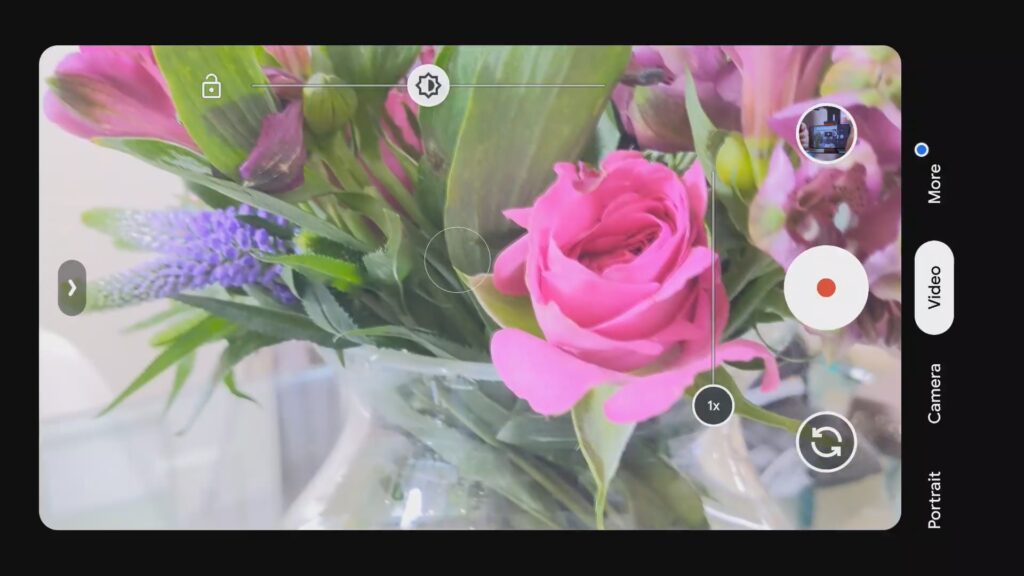
Getting your focus and exposure settings sorted is crucial for professional looking content.
Here’s how to do it…
1: Put your phone in video mode and focus on something you want to shoot.
2: Tap on your phone screen on the area you want to focus on, your face or an object, and you will see a box appear on-screen.
3: If you look closely, you will see that next to that screen, or along the top of it, there will be a slide bar which will alter the light setting.
Some phones have 2 boxes, a square for focus and circle for exposure, and some just have one box.
4: Once you have adjusted the slide bar and are happy with the light setting, tap the screen again to lock in the focus.
Depending on your device, you may need to tap:
> Google Pixel – A lock symbol on the top right
> Samsung – Your white circle will go yellow
> iPhone – Just press and hold
This setting is then locked for the autofocus and light settings, and will stay that way for your entire shoot.
Cheers to hassle-free shooting!




